Custom Parks
Although Auto Ride Count supports over 80 parks around the world (full list here), some parks may have not been included in the app. There may also be rides that you would like to count that are not at a permanent amusement park (e.g. traveling fairground rides) or 'other rides' that are not at parks (such as drop towers at Dungeon attractions!)
Auto Ride Count supports creating custom parks, where you can edit the ride list to include whatever rides you want! This feature is available on both the iOS and Android versions of the app - although the position of the buttons does vary between platforms.
Creating a custom park
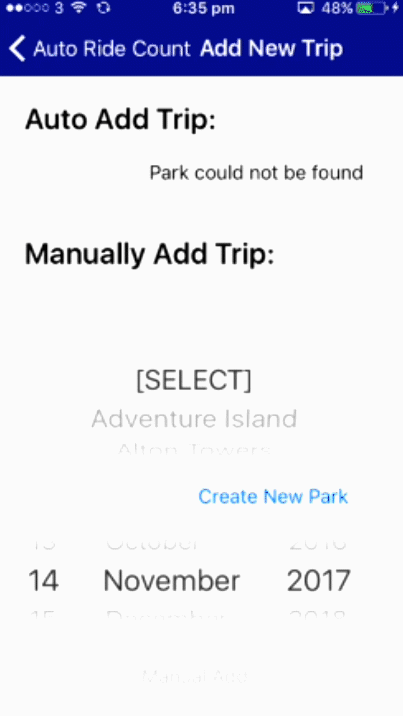
To create a custom park, press the 'Create New Park' button inside the 'Add New Trip' screen (on Android this is in the top right corner).
Next, type the name of the park you would like to add.
Finally press the 'Add' button.
The park will now be added to the list of parks you can create a trip at!
Add a custom ride
To add a ride to a park, go to the 'Manual Add Ride' screen by pressing the R+ button inside a trip.
Next press the 'Edit Ride List' button (on Android this will be in the top right).
Finally, use the 'Add New Ride' (+) button to add the rides to the park.
When you have finished, press the back button to go back to the 'Manual Add Ride' screen where you will see the rides at the park!
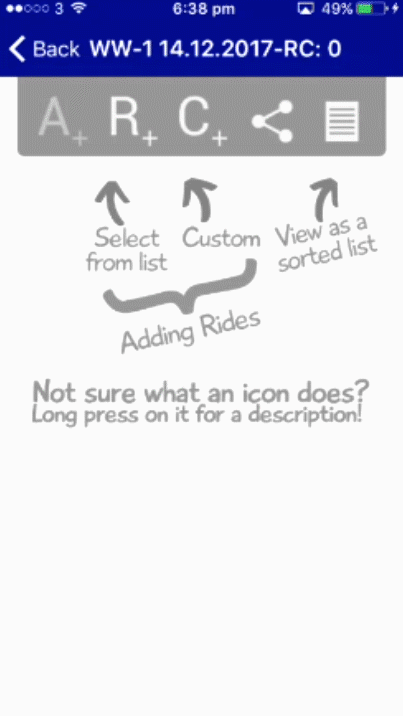
Sharing custom parks
View info on how to easily share your Auto Ride Count trips and custom parks here!
